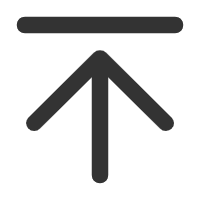Please wait...
Please wait...TEL:0755-8329 4951

Refresh method:
○ Prepare a DOS boot disk, if not, you can use the "DOS boot disk creation tool" in the attachment.
○ Please copy the required BIOS file and batch process to the root directory of the device that can start DOS.
○ Boot to DOS and enter up.bat and press Enter, and wait for the refresh to complete.
○ Shut down normally and cut off the 220V power supply until the mainboard power indicator goes out.
○ Power on, restart the computer, enter the BIOS settings, F3 (or F9) to load the BIOS optimized values (Load optimized defaults, press Enter, select Y)
○ Please be careful not to power off during the BIOS update process! ! !
Notes
The following conditions may cause the refresh to fail and the boot cannot be turned on.
○ Power off during refresh process
○ There is a virus in the DOS boot disk
○ The BIOS file is damaged
○ Non-pure DOS system, or refresh under WinPE system
If you cannot boot after refreshing, you can clear the BIOS jumper and try (it is recommended to remove the battery at the same time). If the situation persists, you need to return to the factory for repair.
Download
Contact

Scan and add our
Wechat
TOP